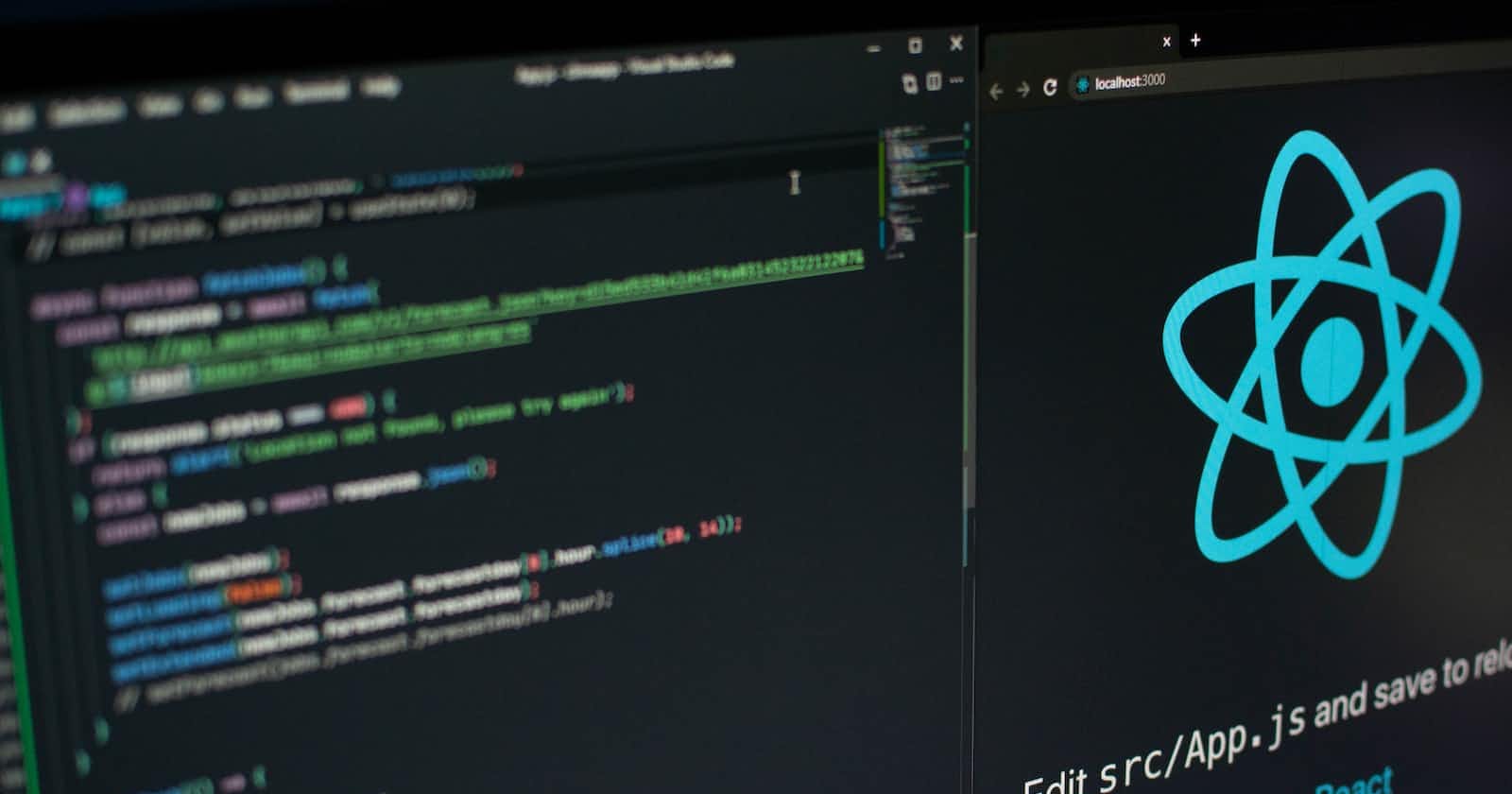State management refers to the process of managing the data or state of a component in a React application. It involves deciding where to store the state, how to update it, and how to ensure that the component re-renders when the state changes.
There are several approaches to managing state in a React application, and the best approach depends on the size and complexity of the application. Here are some common approaches:
Managing state locally: Each component can manage its own state, which is only accessible to that component and its children. This is the simplest approach and is suitable for small applications or components that don't need to share state with other components.
Lifting state up: If two or more components need to share state, you can lift the state up to their common ancestor. The ancestor component becomes the source of truth for the state, and the other components can pass the state down as props.
Using a state management library: For larger applications, a state management library like Redux or MobX can help manage the state of the application. These libraries provide a central store for the application state and a set of rules for predictably updating the state.
It's important to choose the right approach for managing state in your React application, as it can greatly impact the structure and maintainability of your code
Here is an example of how you could implement a simple cart in a React application using local state:
import React, { useState } from 'react';
function Cart() {
// Initialize the state for the cart items and the total price
const [items, setItems] = useState([]);
const [totalPrice, setTotalPrice] = useState(0);
// A function to add an item to the cart
const addItem = (item) => {
setItems([...items, item]); // Add the item to the items array
setTotalPrice(totalPrice + item.price); // Update the total price
}
// A function to remove an item from the cart
const removeItem = (item) => {
setItems(items.filter(i => i.id !== item.id)); // Remove the item from the items array
setTotalPrice(totalPrice - item.price); // Update the total price
}
return (
<div>
<h1>My Cart</h1>
{items.map(item => (
<div key={item.id}>
{item.name} - ${item.price}
<button onClick={() => removeItem(item)}>Remove</button>
</div>
))}
<h2>Total: ${totalPrice}</h2>
</div>
);
}
This implementation uses the useState hook to manage the state for the items and totalPrice variables. The addItem and removeItem functions update the state by calling the setItems and setTotalPrice functions, respectively. The component renders a list of the items in the cart, as well as the total price, and includes buttons to allow the user to remove items from the cart.
Note that this is just one possible way to implement a cart in a React application, and there are many other approaches you could take depending on your specific requirements.
Conclusion
State is an important concept in React because it allows you to store and manage the data or state of a component. It is a way to create interactive and dynamic user interfaces by storing and manipulating data within a component.
Without state, a component would be a static and unchanging piece of UI. By using state, you can create components that can change and update their appearance and behaviour in response to user input or other events.
In addition to allowing you to create interactive and dynamic user interfaces, managing state consistently and predictably is important for the maintainability of your code. By using a well-defined approach for managing state, you can ensure that your code is easy to understand, debug, and modify over time.
Overall, state is a crucial aspect of building applications with React, and understanding how to effectively manage state is an important skill for any React developer.