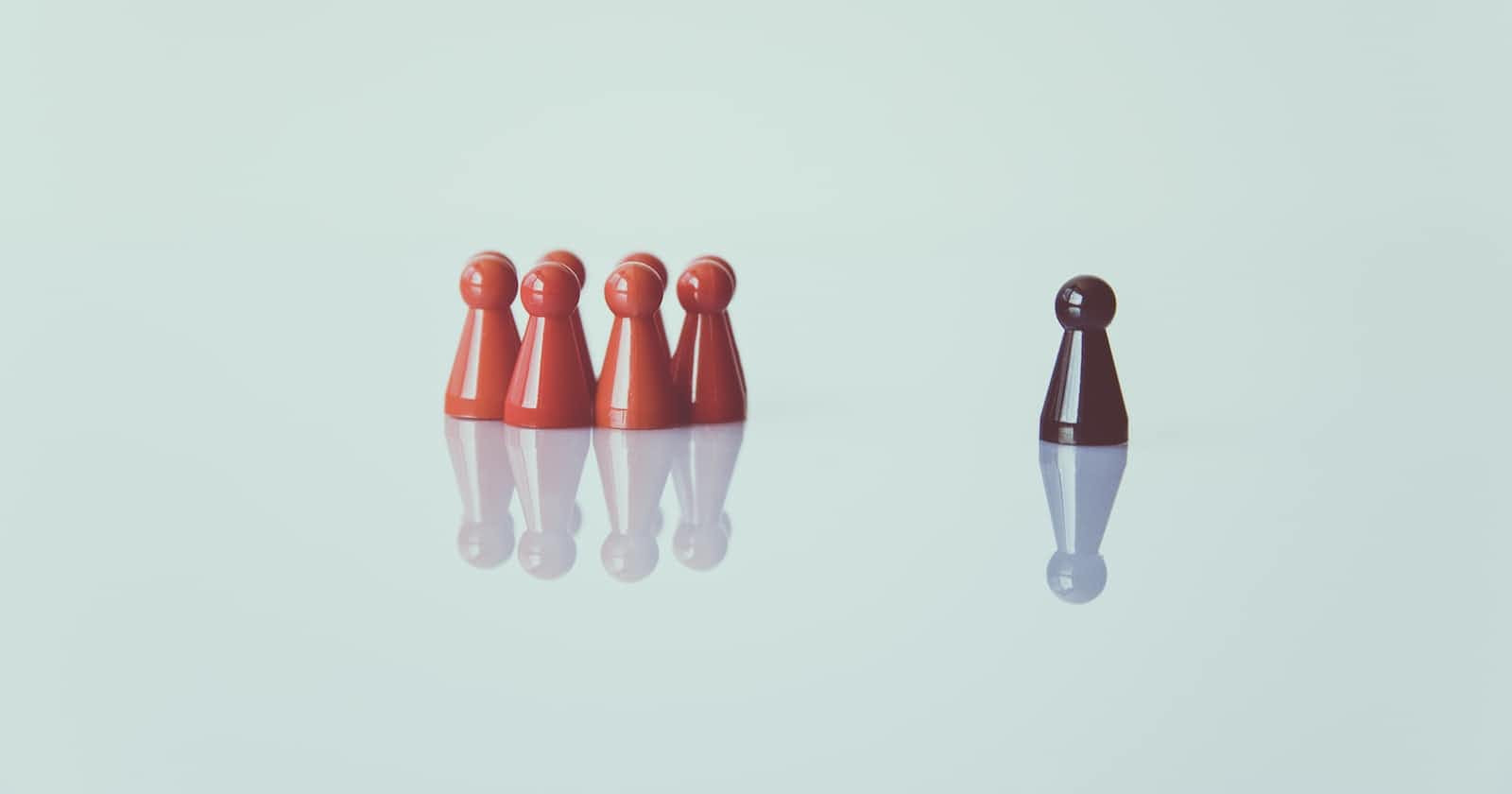To get the user's ID from a JSON Web Token (JWT) stored in local storage in a React app, you can follow these steps:
- First, you will need to retrieve the JWT from local storage. You can do this using the
getItemmethod of thelocalStorageobject, like so:
const jwt = localStorage.getItem('jwt');
Next, you will need to decode the JWT to get the payload. The payload of a JWT is a JSON object that contains the claims (information about the user). You will need to decode the JWT to get the payload. The payload of a JWT is a JSON object that contains the claims. Claims are statements about an entity (typically, the user) and additional data. In this case, you are interested in the
subclaim, which represents the subject of the JWT (i.e., the user's ID).To decode the JWT, you can use a library likejwt-decode.```javascript //step 1 import jwtDecode from 'jwt-decode'; const decoded = jwtDecode(jwt);
//alternative
//or run 'npm install jsonwebtoken' then
import jwt from 'jsonwebtoken';
const payload = jwt.verify(jwt, 'your-secret-key');
const userId = payload.sub;
//Note that this process assumes that the JWT includes a sub claim with the user's ID. You will need to verify that this is the case, or modify the process accordingly if the JWT includes the user's ID in a different claim.
```
The decoded object will contain the claims of the JWT, including the user's ID. You can access the ID like so:
const userId = decoded.userId;
Keep in mind that the structure of the decoded object will depend on how the JWT was created. The userId field may have a different name or be located at a different location in the object.
I hope this helps!